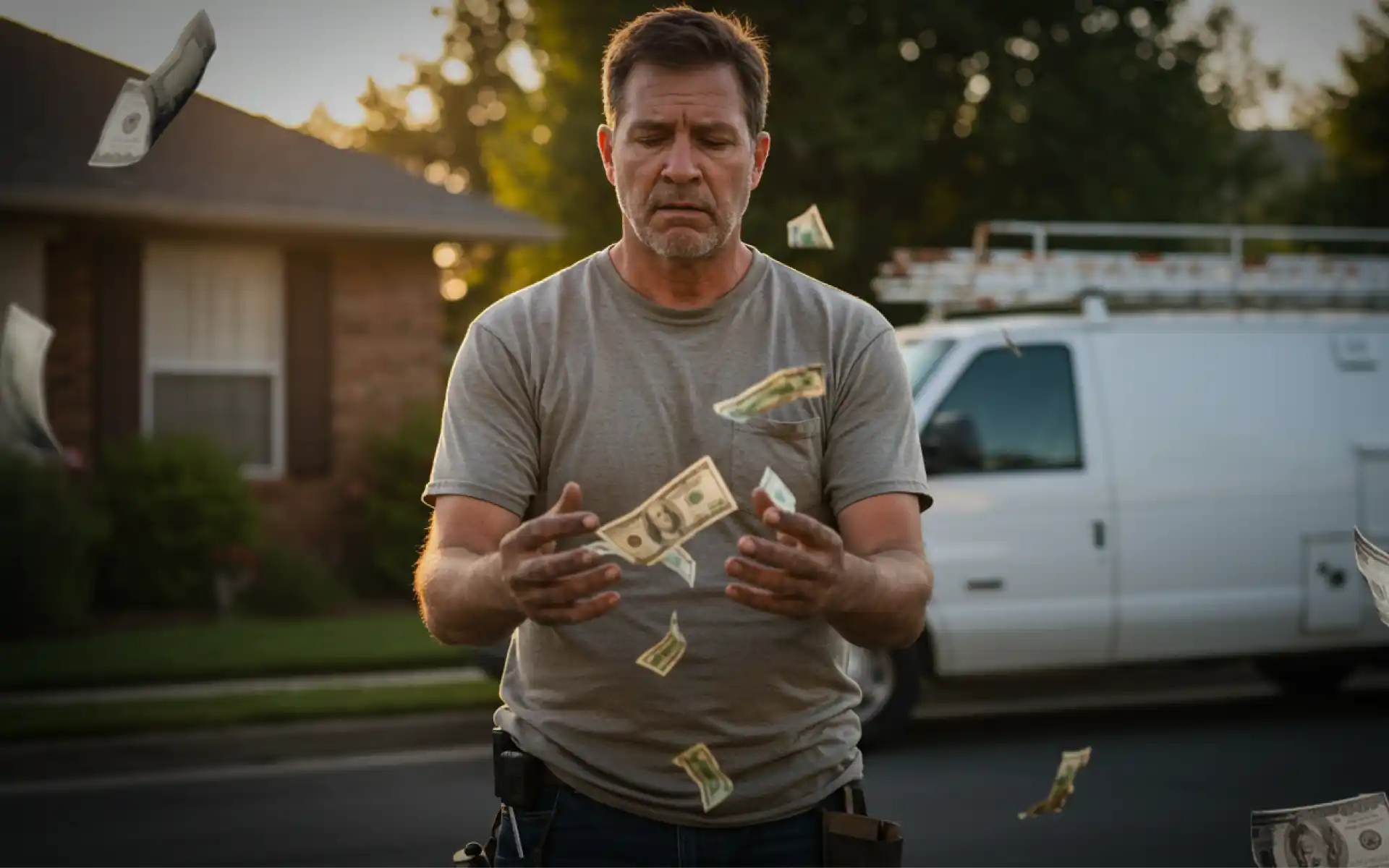3 Easy Steps to Launch Your Business Online

Congratulations on taking the leap with Voolt! Whether you're aiming to showcase your business, offer services, or simply spread the word about your business, you're in the right place. Dive in and let's get started!
Step 1: Start with the Voolt Website Wizard
The Website Wizard is designed to tailor the content on your website, making it perfectly suited to your business. It's like having a personal assistant that knows exactly what your site needs!
Locate the "Improve Website" button, answer the questions presented. These are crafted to understand the nuances of your business and create content that resonates with your customers.
After that Voolt will generate more relevant content on your website related to your business.

Step 2: Personalize More with the Website Editor
Every business is unique, and while the Website Wizard sets up the initial framework, the Website Editor allows you to tailor each section to your liking, ensuring that your website truly reflects your business's personality.
Begin by scrolling through your website layout and tap/click in each section. You'll notice two primary buttons: "Edit" and "Change Design."
The "Edit" button lets you modify the content, images, and other elements within that section.
The "Change Design" button provides design alternatives for that section, allowing you to choose a look of that section of the page.
Make your desired changes and remember to “Publish” once you are done.

Step 3: Publish Your Website
After adding your personal touch with the Website Editor, it's time to show off your new website to the world.
Locate the "Publish" button click it to make your site changes live.
Before hitting the button, do a quick review to ensure everything on your website appears as you intended.
Click on the "Publish" button. All your changes are now live, and your website is visible for everyone on the internet to see.
Please Note: Although your website is live, to get into Google search results you will need to add the Voolt Premium package and we highly recommend adding a website domain name also to showcase your brand. All that information is available in your Voolt Dashboard.

Step 4: Navigate to Your Dashboard
Your Dashboard is your central hub, a one-stop location where you can find all vital details and options related to your website.
On desktop, you can easily access the Dashboard by looking for its icon or link located in the top right corner of your screen. For mobile users, the Dashboard option is conveniently placed in the bottom right corner.
Within the Dashboard, there's a wealth of information at your fingertips. Here, you'll find crucial details about the costs associated with your plan and any other relevant pricing information. Additionally, if you're looking to add a touch of professionalism to your website, the Dashboard is where you can add or link a personal domain name.

That's it, give it a try for yourself by accessing your Voolt Website Editor here: